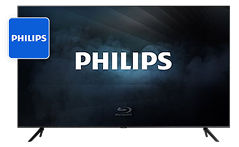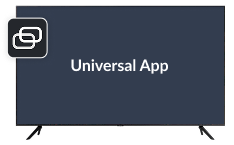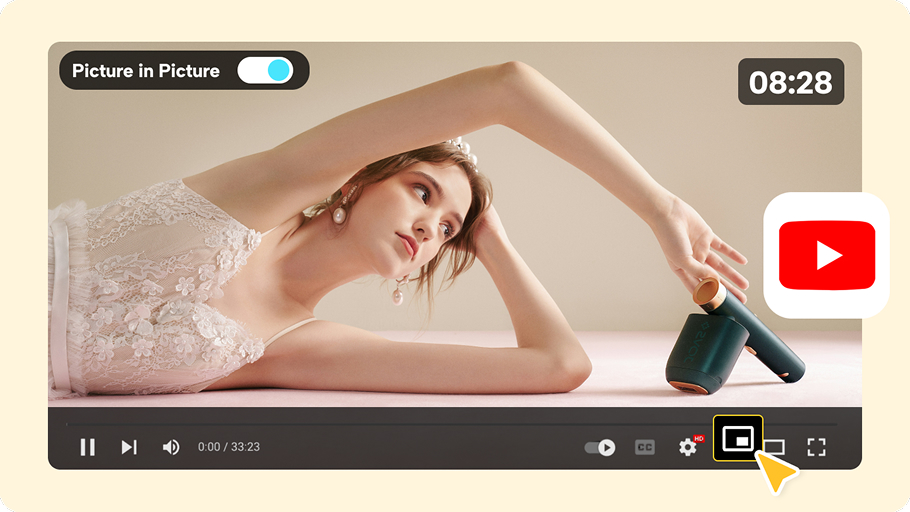Unlock the Full Potential of Your Smart TV
Your Smart TV is packed with hidden features that can enhance picture quality, improve performance, and make watching more enjoyable. Here are five powerful features you might not be using yet!
Automatic Picture Calibration
Many modern Smart TVs include an auto-calibration mode that adjusts brightness, contrast, and color settings for the best viewing experience. This feature ensures your TV delivers the most accurate and vibrant images without manual tuning.
How to Enable:
Check your TV’s settings under “Picture” or “Display” and look for “Auto Calibration” or “Expert Mode.”
Game Mode for Low Latency
If you use your Smart TV for gaming, enabling Game Mode can significantly reduce input lag and improve responsiveness. This setting optimizes your TV’s refresh rate and disables unnecessary processing for smoother gameplay.
How to Enable:
Navigate to “Settings” > “General” > “Game Mode” and turn it on.
Voice Control for Hands-Free Navigation
Forget the remote! Many Smart TVs now support voice assistants like Alexa, Google Assistant, or Bixby, allowing you to change channels, search for content, or adjust volume using voice commands.
How to Enable:
Activate voice control through the TV’s settings and connect your preferred voice assistant.
Energy Saver Mode to Extend TV Life
Smart TVs have built-in power-saving features that adjust brightness and reduce energy consumption, helping lower electricity bills and extend the lifespan of your screen.
How to Enable:
Go to “Settings” > “Power & Energy” and select “Energy Saver Mode.”
Picture-in-Picture (PIP) for Multitasking
Want to watch a sports game while keeping an eye on the news? PIP mode allows you to view two different sources on your screen simultaneously.
How to Enable:
In the settings menu, look for “Picture-in-Picture” and adjust the window placement.
Final Thoughts
Your Smart TV is more powerful than you think! By unlocking these hidden features, you can elevate your viewing experience, optimize settings, and get the most out of your device. Explore your TV’s settings today and see what else it can do!